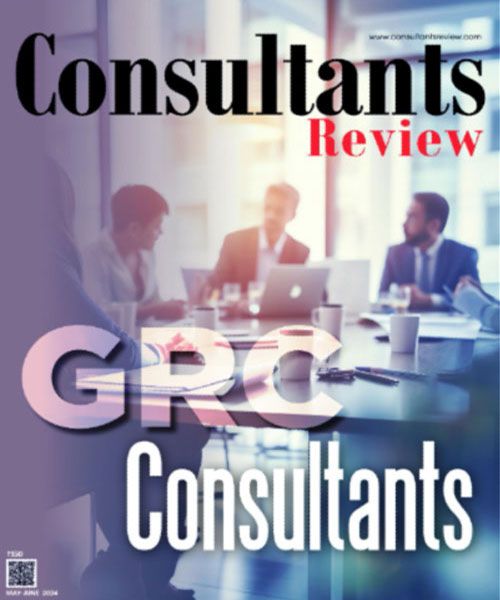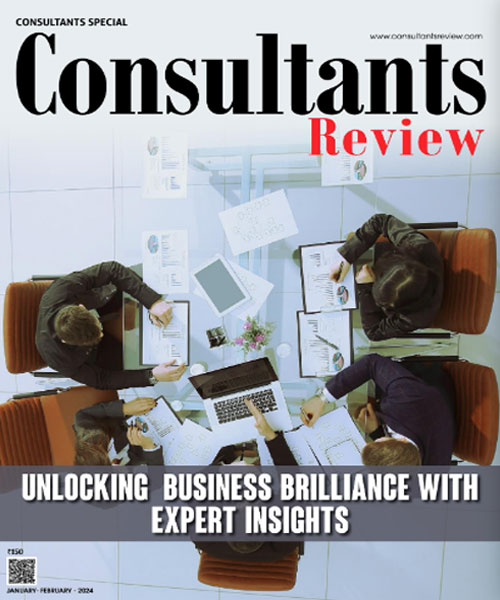Adobe has Revealed a New AI Tool that will Search and Summarize Large PDF Files
By Consultants Review Team
 Adobe recently revealed the release of the Acrobat AI Assistant, their newest invention. Long PDFs should be easier for users to access with this potent technology, which also promises to make them more dynamic, conversational, and user-friendly.Senior vice president of Adobe Document Cloud Abhigyan Modi stated, "Acrobat is the trusted platform for PDFs, whether it's doing taxes, collaborating on contracts, or creating and sharing research papers." With the help of Acrobat AI Assistant, billions of people can go from reading documents to having conversations. They can quickly and effectively format, share, and gain insights from a variety of digital document types.
Adobe recently revealed the release of the Acrobat AI Assistant, their newest invention. Long PDFs should be easier for users to access with this potent technology, which also promises to make them more dynamic, conversational, and user-friendly.Senior vice president of Adobe Document Cloud Abhigyan Modi stated, "Acrobat is the trusted platform for PDFs, whether it's doing taxes, collaborating on contracts, or creating and sharing research papers." With the help of Acrobat AI Assistant, billions of people can go from reading documents to having conversations. They can quickly and effectively format, share, and gain insights from a variety of digital document types.
How Does It Operate?
Consider speaking amicably with your contracts, research papers, and tax filings. Based on the information in the document, the AI Assistant suggests pertinent questions and offers clear responses. No more reading long pages to understand the meaning—just a direct discussion.
Long papers might be intimidating to work on. The AI Assistant provides you with brief summaries in formats that are simple to understand. It's similar to always having a personal summarizer on hand. Do you have trouble citing sources? Accurate citations are produced using Adobe's own AI and unique attribution engine. It's now easy to confirm the source of information.
Within papers, clickable links make it easier to quickly locate important information. Bid farewell to endless scrolling and concentrate on what really matters. You may prepare information for emails, reports, blogs, and presentations with the aid of the AI Assistant. Simply press the "copy" button.
You can be sure your data is secure. The AI Assistant follows stringent guidelines for protecting user data. Nothing in a document is saved or utilized without your permission.
Acrobat AI Assistant improves document interactions for a wide range of users. It is very helpful for knowledge workers to summarize meeting transcripts and pinpoint action items. The presentation of important results from lengthy research papers is beneficial to analysts. Study guides are easy to create for both teachers and students. Finally, sales teams may expedite proposal preparation and presentations by swiftly locating crucial information in technical materials. To put it briefly, Acrobat AI Assistant makes it possible for users to deal with PDFs more intelligently and effectively across a variety of disciplines.
It costs money to use Acrobat AI Assistant. It is available from Adobe as part of an add-on membership that costs $4.99 a month. Although the cost of increased productivity is negligible, some users may want for a free version.