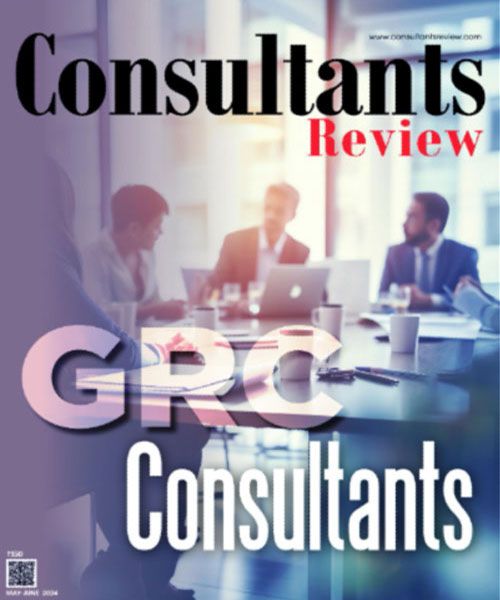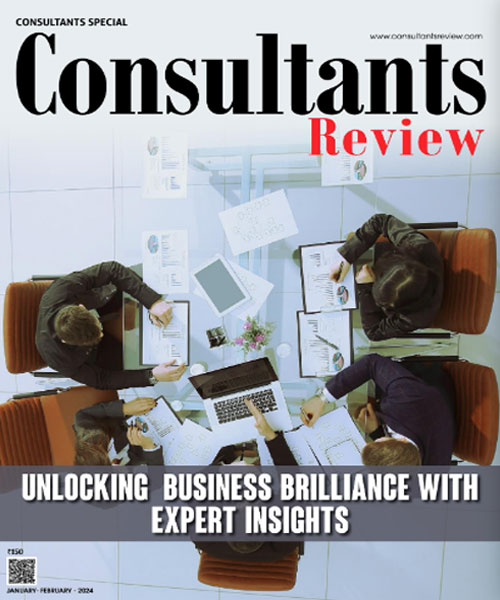Telegram's Feature-Packed Upgrade: Redesigned Calls and Enhanced Performance
By Consultants Review Team
 In a significant stride towards improving user experience, Telegram has introduced its latest update, version 10.5.0, encompassing a redesigned interface for voice and video calls, along with an upgraded delete animation for Android users. Telegram, widely adopted for its fully encrypted messages, voice, and video calls, aims to not only enhance aesthetics but also ensure optimal performance and extended battery life for devices.
In a significant stride towards improving user experience, Telegram has introduced its latest update, version 10.5.0, encompassing a redesigned interface for voice and video calls, along with an upgraded delete animation for Android users. Telegram, widely adopted for its fully encrypted messages, voice, and video calls, aims to not only enhance aesthetics but also ensure optimal performance and extended battery life for devices.
The new UI (user interface) in this update consumes fewer resources, promising a performance boost and increased battery efficiency, particularly benefiting older devices. Telegram emphasizes that the revamped calls feature incorporates new animations and dynamic backgrounds, altering based on the call's status—ringing, active, or concluded. The app guarantees a lighter footprint on devices while introducing new animations and dynamic backgrounds that enhance the user's visual experience during calls. The announcement also includes a commitment to improved call quality, contributing to an overall seamless communication experience.
Telegram's "vaporize animation" or "Thanos Snap" effect, initially available for iPhone users, has now been extended to Android users as well. This animation facilitates a smooth and energy-efficient user interface, particularly during message deletions.
ALSO READ: WhatsApp Now Supports 'View Once' For Voice Communications
In addition to the redesign of voice and video calls, Telegram highlights a significant boost for Bots on its platform. With this update, bots gain the ability to react to messages, manage quoted messages, generate replies, and more, offering users an enriched interactive experience.
Telegram's commitment to innovation is further demonstrated through its stories feature, allowing users to edit stories post-publishing - an unprecedented capability in the realm of social media. The company emphasizes that stories are presented in an expandable section at the top of the screen, maintaining a user-friendly interface.