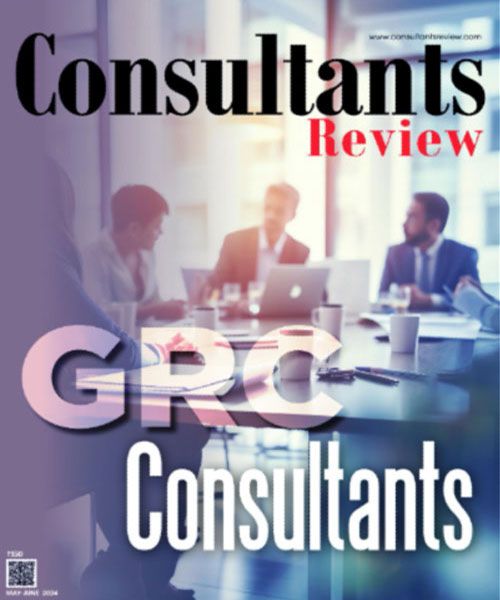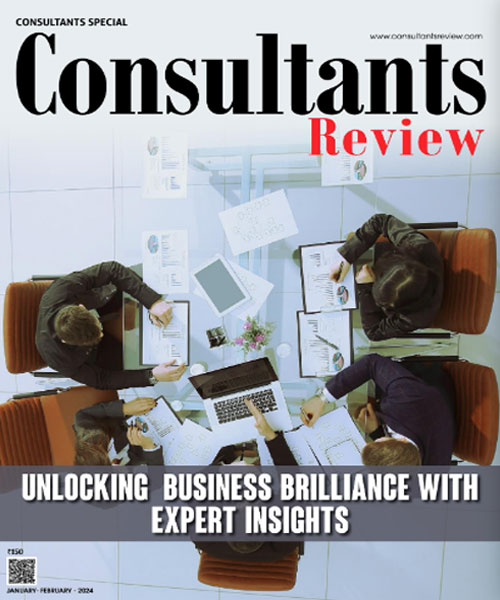Google Now Lets Users Write With A Pen Or Finger Straight In Docs
By Consultants Review Team
 The long-awaited feature of Google Docs is now available: you may now write right on the document with a finger or pen. Google has updated Google Docs with a new feature called markups that allows users to annotate pages by hand with a stylus or their finger. Google states that the new tool allows handwritten notes on digital papers, with the goal of expediting the editing and feedback process.
The long-awaited feature of Google Docs is now available: you may now write right on the document with a finger or pen. Google has updated Google Docs with a new feature called markups that allows users to annotate pages by hand with a stylus or their finger. Google states that the new tool allows handwritten notes on digital papers, with the goal of expediting the editing and feedback process.
Users of Google Workspace, Google Workspace individual subscribers, and personal Google accounts may now use the Markups functionality. Pre-installed features in Google Docs include common pen and highlighter colors, such black, blue, red, green, and yellow. For even more customization, users may add their own unique colors. There's also an eraser tool for making adjustments.
Google goes on to outline a number of situations in which the new Markups functionality might be useful. For example, it's now simple for peers and students to offer handwritten comments on reports, proposals, charts, and diagrams. Educators may also make use of this feature to provide tailored comments on essays, reports, and creative writing assignments. Beyond instruction, the functionality helps with learning exercises like making diagrams or even brainstorming sessions.
The only features available to iOS users are the ability to examine documents containing markups, remove markups, and change their visibility. Desktop users have the same options for viewing, deleting, and controlling the display of documents that contain markups.
Regarding the deployment, Google said on February 27 that it will be phased off for "Rapid Release" users. Beginning on March 11, users of the "Standard Release" will have access to the new functionality. It is anticipated that each deployment would take about 15 days.
When the Markups feature in Google Docs becomes more widely accessible, it will provide a more flexible and intuitive way to annotate documents, which will improve communication and collaboration—especially on tablets. Among the many advantages of this feature is that, in contrast to conventional text comments, handwritten markups can offer more expressive and nuanced feedback choices. This will be especially useful for visual components such as charts, photos, and diagrams. Furthermore, markups will provide a more organic and intuitive way to annotate documents—especially for people who are used to giving input using a pen and paper.