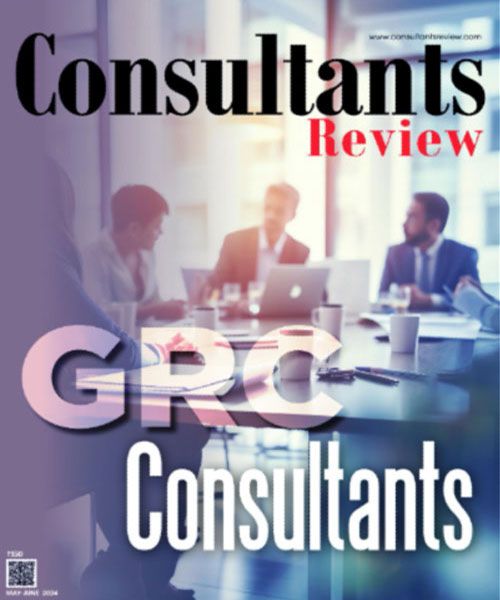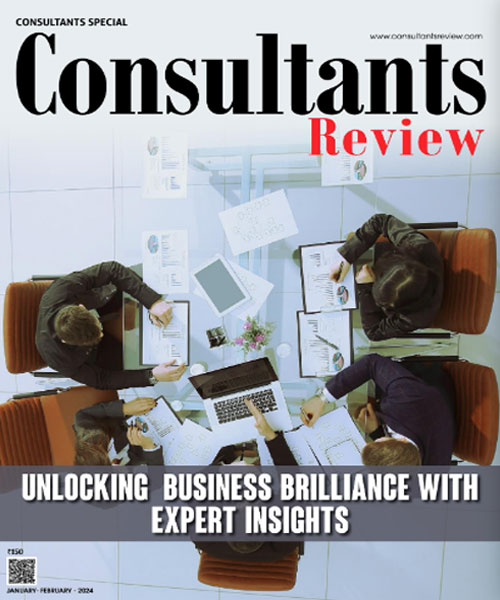Microsoft New Copilot Feature: Making Writing Prompts Simpler for Working Professionals
By Consultants Review Team
 The business just unveiled its 2024 Work Trend Index, which centers on the "State of AI at Work." The deployment of AI in the workplace is the report's main topic. Microsoft also unveiled a number of new capabilities to improve user experience with Copilot in Microsoft 365 apps in addition to the report. These improvements come with a new 'catch-up' chat interface, autocomplete, rewrite capabilities, and an enhanced version of Copilot Labs.
The business just unveiled its 2024 Work Trend Index, which centers on the "State of AI at Work." The deployment of AI in the workplace is the report's main topic. Microsoft also unveiled a number of new capabilities to improve user experience with Copilot in Microsoft 365 apps in addition to the report. These improvements come with a new 'catch-up' chat interface, autocomplete, rewrite capabilities, and an enhanced version of Copilot Labs.
One thing that our clients often tell us is that communicating with AI is more difficult than it first appears. Everyone has mastered the art of using search engines, knowing just which phrases to type in to provide the most relevant results. More context is needed for AI, just as it is when assigning tasks to a direct report or coworker.
However, for a lot of people, looking down at that blank prompt box is like looking at a blank page—where do I even begin? Microsoft stated in a blog post, "To help our customers answer that question, we're announcing Copilot for Microsoft 365 innovations today."
Copilot's autocomplete function makes recommendations based on the user's previous actions and current requirements, assisting users in responding to prompts as they start typing. This feature ensures more accurate and useful results while also expediting the procedure and adding crucial data to the prompts.
Next, with a single click, customers may modify straightforward instructions into more intricate and comprehensive demands thanks to the rewrite capability. The goal of this feature is to democratize sophisticated AI interactions by empowering every user to become a skilled "prompt engineer" who can utilize AI to its maximum potential without the requirement for specialized training.
The new 'catch-up' interface is another enhancement that will provide responsive recommendations based on the user's previous activity. For example, when a user has a meeting coming up, Copilot may offer to take thorough notes, which will improve preparation without requiring human labor. This feature is a perfect example of how AI can be more than simply an automated tool; it can also actively contribute to increasing productivity.
In the meanwhile, Copilot Labs has been updated to enable users to conveniently build, publish, and manage their prompts. This makes it possible to customize prompts to fit certain workflows and distribute them around teams, which improves team cooperation in addition to facilitating individual productivity.
The updates for Copilot for Microsoft 365 will be released in the upcoming months, though Microsoft hasn't said when precisely.