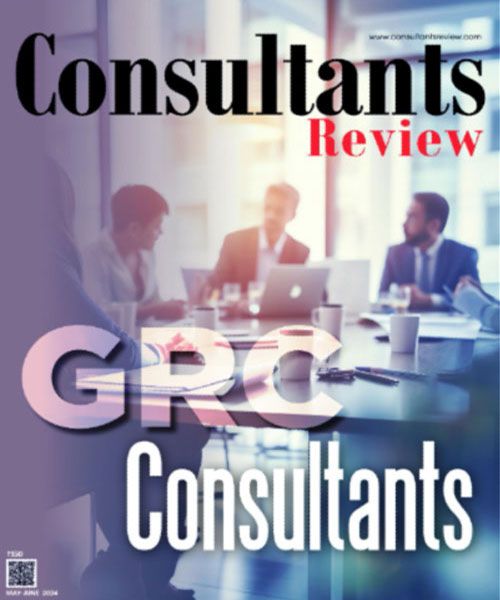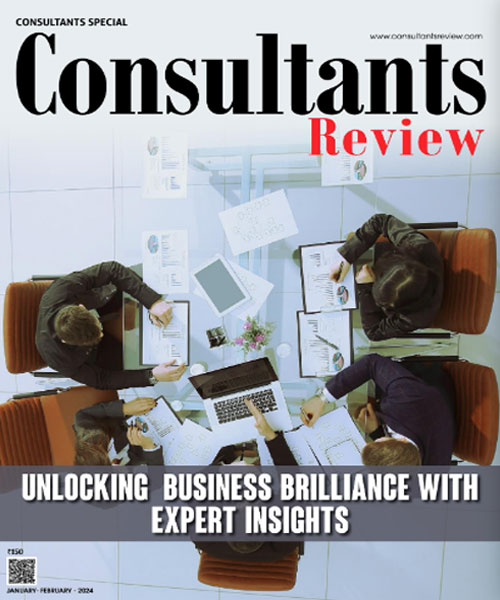Memory Capability: ChatGPT can Now Recall Commands Across all Chat Sessions
By Consultants Review Team
 When ChatGPT was first released to the public in 2022, people were in awe of its human-like answers and capacity for unambiguous instruction memory. But if the user opened a new chat or the discussion dragged on for a while, the AI chatbot forgot to follow these instructions. For example, ChatGPT could compose an essay for you in a matter of seconds if you requested it to. It would then be aware of the article you are referring to if you requested it to alter the narrative style. The AI chatbot won't recall the article you were discussing in the prior discussion, though, if you move to a new one. That won't be the case anymore, though.
When ChatGPT was first released to the public in 2022, people were in awe of its human-like answers and capacity for unambiguous instruction memory. But if the user opened a new chat or the discussion dragged on for a while, the AI chatbot forgot to follow these instructions. For example, ChatGPT could compose an essay for you in a matter of seconds if you requested it to. It would then be aware of the article you are referring to if you requested it to alter the narrative style. The AI chatbot won't recall the article you were discussing in the prior discussion, though, if you move to a new one. That won't be the case anymore, though.
Now, OpenAI's ChatGPT is able to retain commands for all talks. Memory is a feature that is presently exclusive to ChatGPT Plus Subscribers who are willing to pay for it. Although the functionality was first revealed in February of this year, only a small number of testers had access to it. All ChatGPT Plus users may now access it (with the exception of those in Europe and Korea), as OpenAI stated in a post on X.
The business said in a post that "All ChatGPT Plus subscribers may now use Memory. It's simple to use Memory: simply open a new chat window and tell ChatGPT what you want it to remember. Memory is not accessible in Korea or Europe at this time, although it may be switched on or off in the settings. GPTs, Team, and Enterprise to follow."
Memory enables ChatGPT to more accurately customize its replies for you. Like other applications with their algorithms, ChatGPT can learn things from your discussions or you may manually instruct it on what to remember. Thus, this function aids ChatGPT in remembering your preferences and instructions so you won't need to repeat them each time a chat begins.
Users have the ability to manage the information that ChatGPT retains on them. As a result, customers are able to control Memory and decide what they want the AI tool to remember and forget. Additionally, the function can be completely disabled. Toggle off the memory option by going to Settings > Personalization > Memory.
In a blog post published in February, OpenAI provided an illustration of the potential applications for the Memory function. "You've said that you like action items to be summarized at the bottom of meeting notes, along with headlines and bullets. The post had stated, "ChatGPT recalls this and summarizes meetings in this manner."