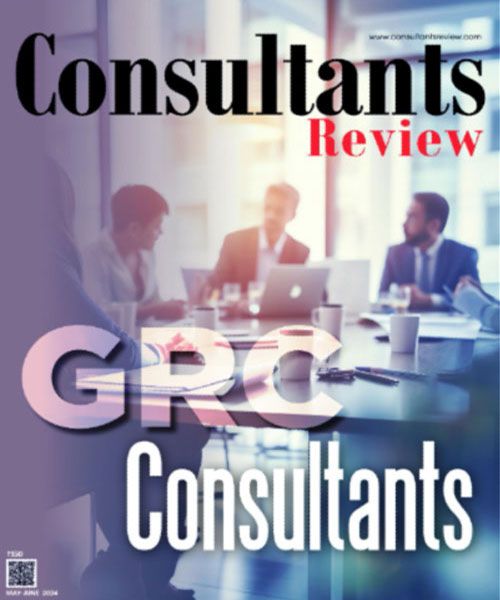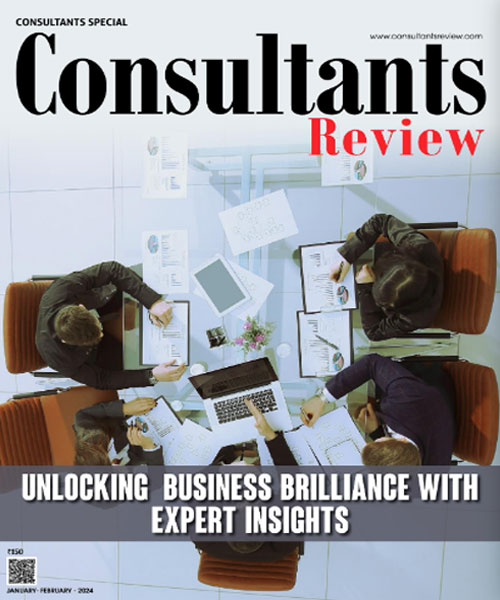Google Gemini Has Added A New Feature: Text Editing Is Now Simpler
By Consultants Review Team
 Google unveiled Bard, a proprietary AI tool and recently changed the name of the generative AI tool to Gemini, and since then, it has been receiving improvements to improve user experience. Google has now made it simpler for consumers to alter material produced by Gemini in a recent update. This method will not only save you time, but it may also enable you to produce higher-quality articles.
Google unveiled Bard, a proprietary AI tool and recently changed the name of the generative AI tool to Gemini, and since then, it has been receiving improvements to improve user experience. Google has now made it simpler for consumers to alter material produced by Gemini in a recent update. This method will not only save you time, but it may also enable you to produce higher-quality articles.
The most recent version of Gemini allows users to modify specific portions of the replies that the AI chatbot generates. With this new functionality, users may easily modify the chatbot's responses to their queries without needing to request a full rebuild. In the past, you had to either redo the entire essay or do it yourself if you wanted to modify anything in the text that Gemini had produced.
But now you may request a full rewrite, change certain passages of the produced content to make it shorter or longer, or both use this new functionality.
All you have to do to utilize the function is pick the text that you want to change. A little pencil icon will then appear. Point your cursor there and click. When you do this, four alternatives will show in a little pop-up menu: regenerate, shorter, longer, and delete.
While other alternatives can help reduce, increase, or remove a sentence entirely, regenerate will fully rewrite the text.
We at India Today Tech invited Gemini to write a brief essay about Apple so they could test out the new capability. We highlighted a brief passage of the paragraph after a response was created, and the edit menu appeared.
A 9to5 reportAccording to Google, there are circumstances in which users may receive a "Gemini couldn't do that" response. This usually occurs when users ask questions that the chatbot is unable to answer, request unsupported text formatting modifications, or neglect to include instructions for changing the response.
It seems that Google forbids users from editing text answers that come from extensions, text responses that contain code blocks, and text responses that include pictures. Note that this functionality is currently only available in English and only works with the Gemini web version.